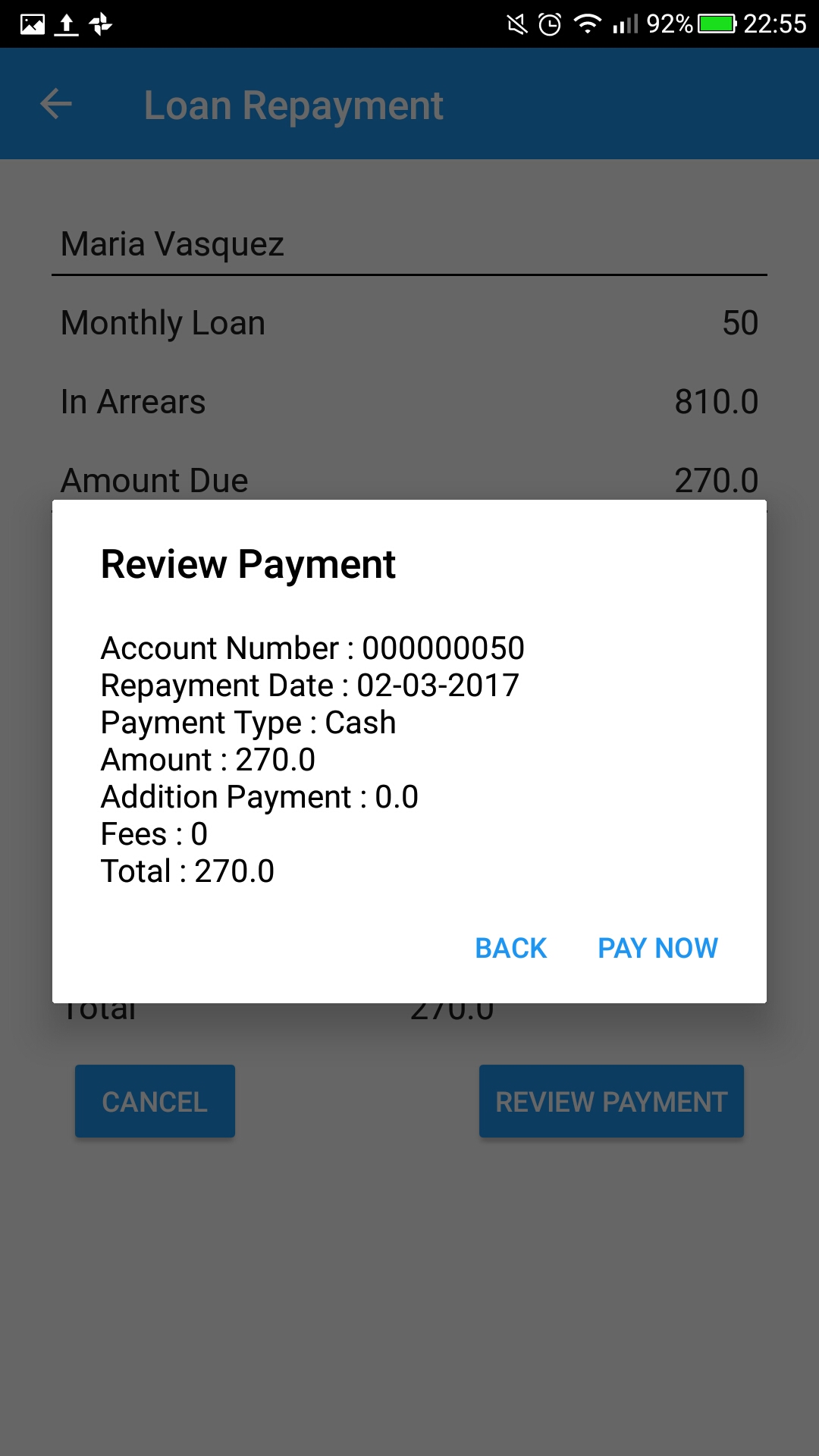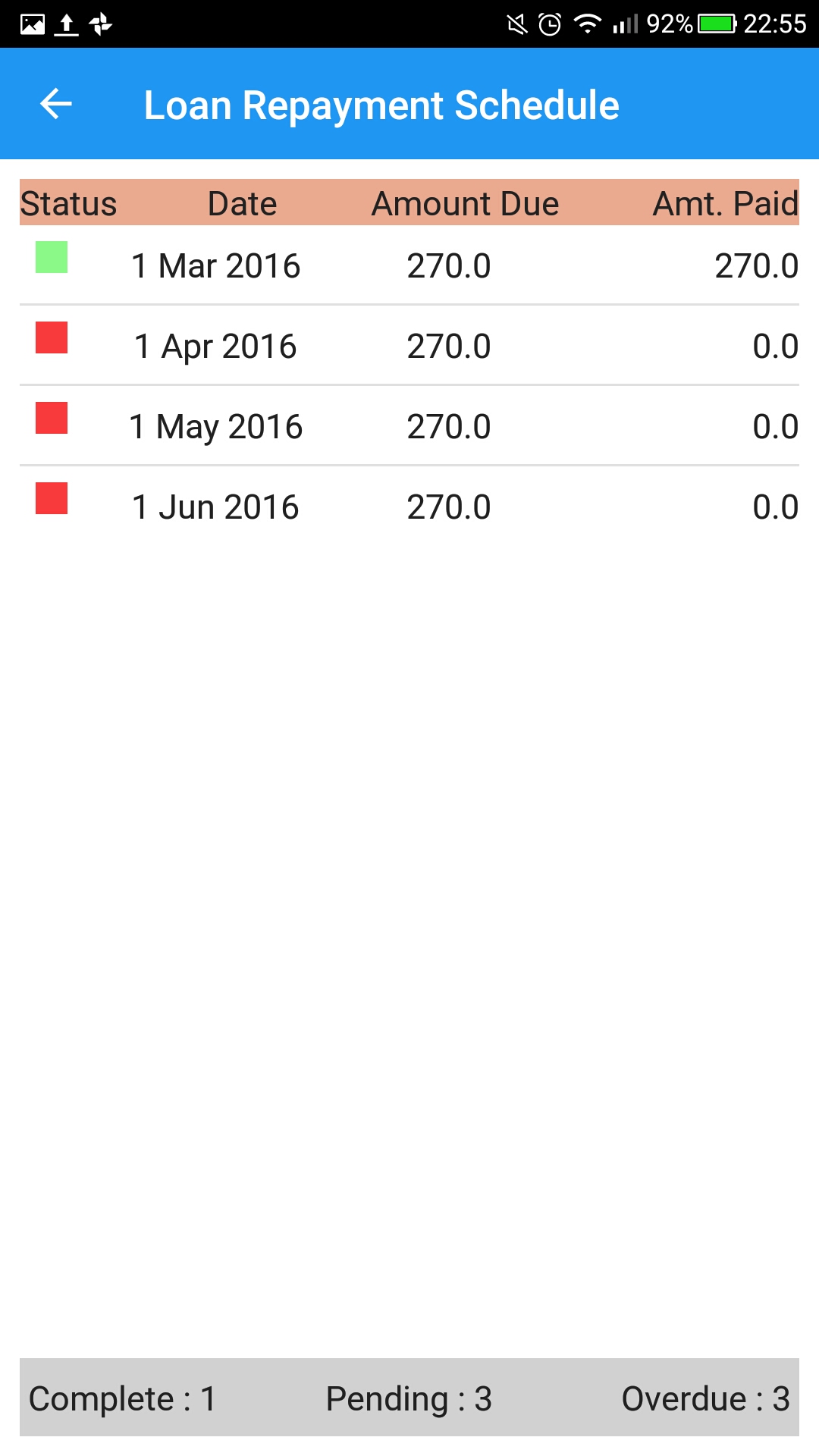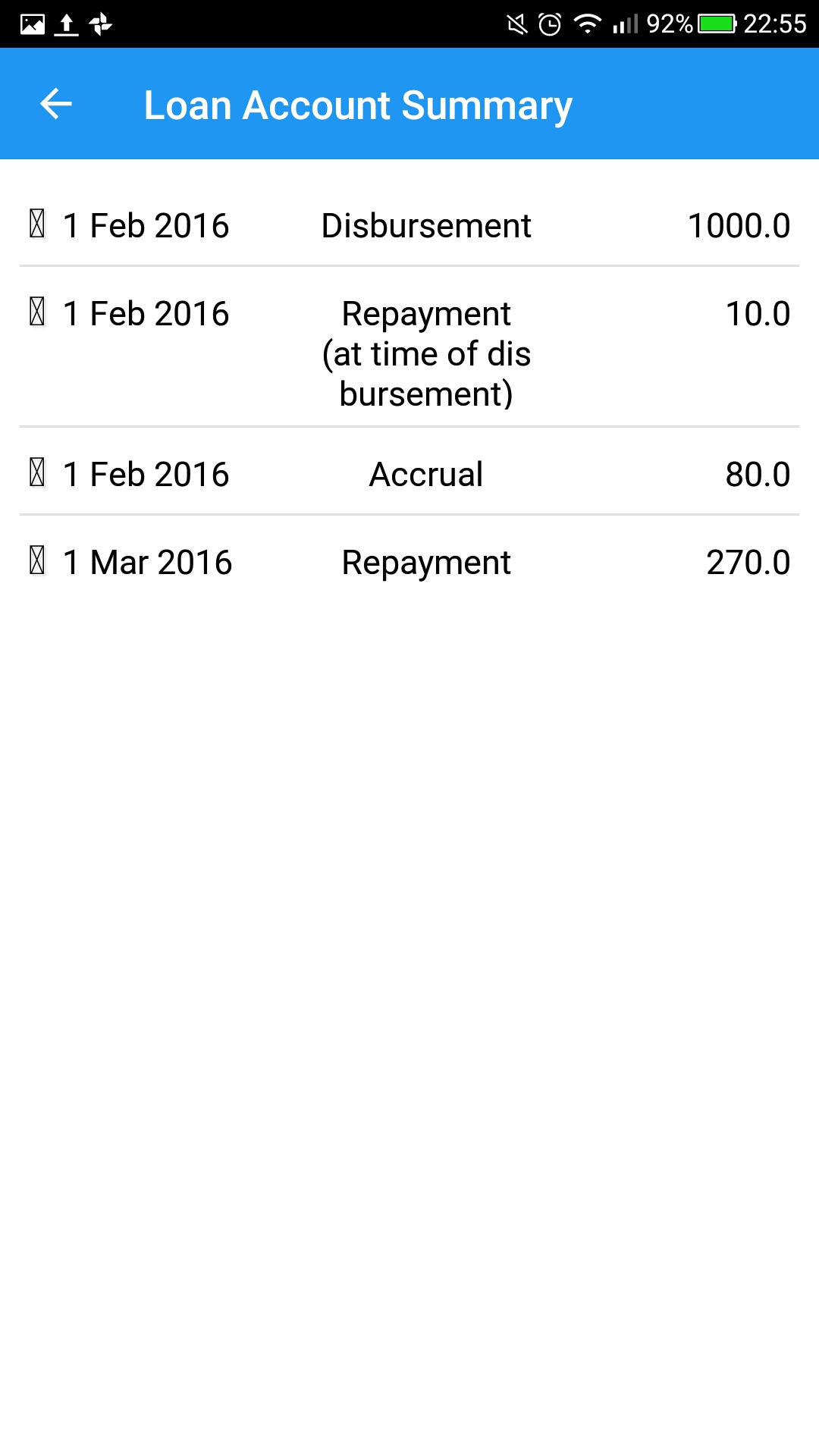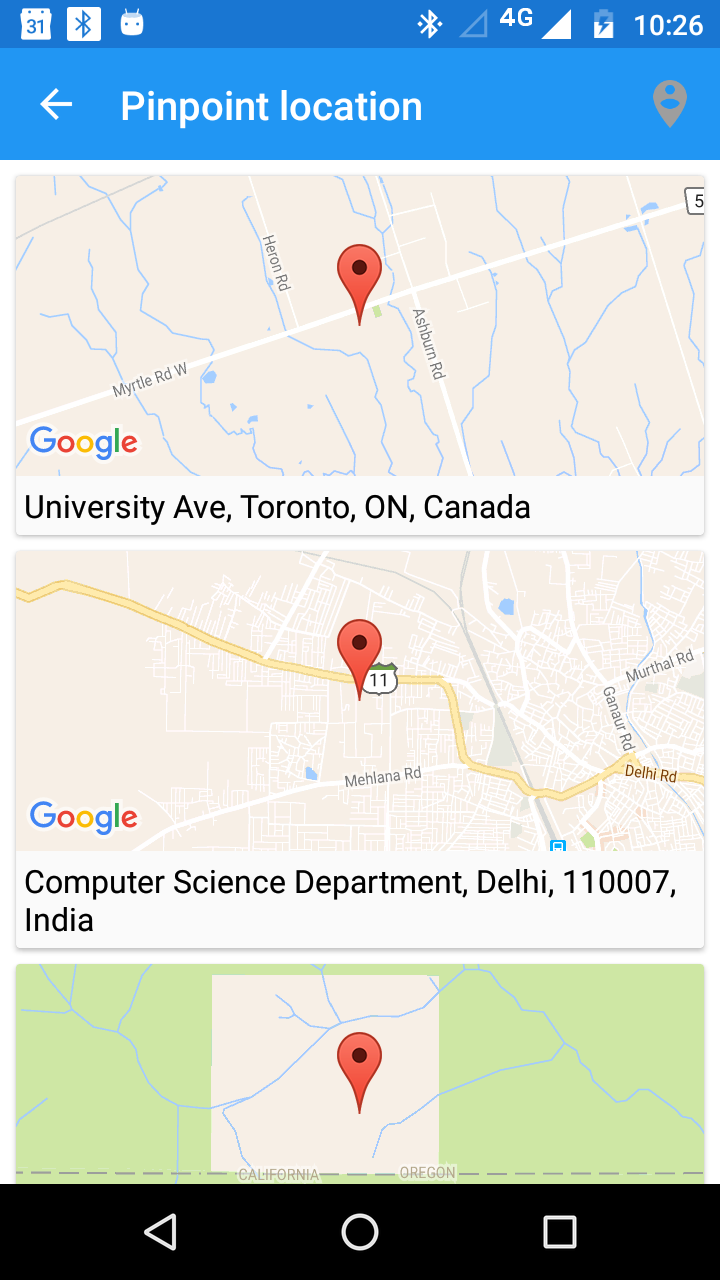Mifos Android Client Version 3.0 Now Available on Google Play
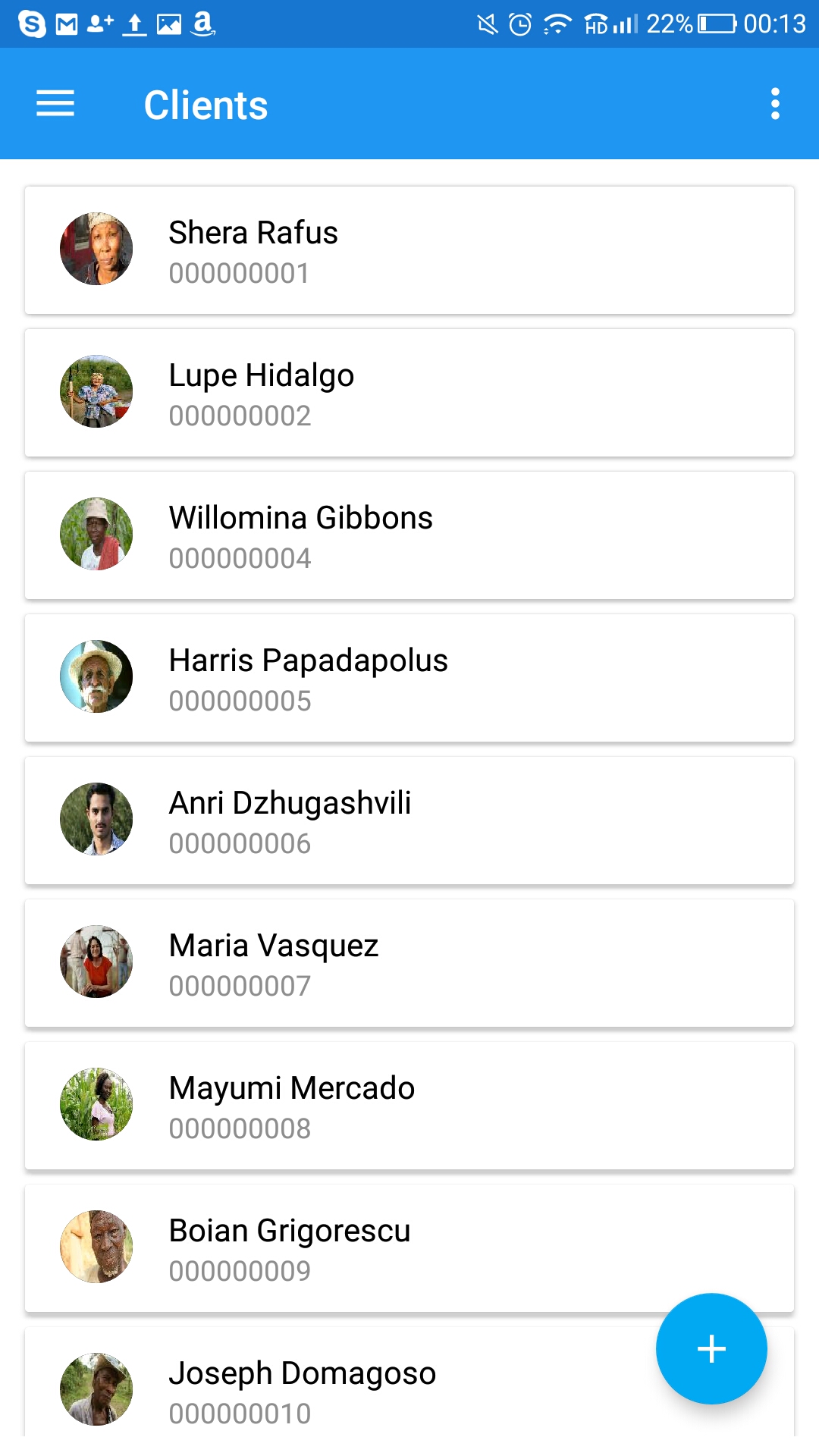 We’re happy to announce that our latest version of the Mifos X Android Field Officer App is now available on the Google Play store. This release is a culmination of the efforts of many volunteers and interns over the past year and a half but couldn’t have been possible without the leadership and dedication of Rajan Maurya. He poured his heart into refactoring the codebase and implementing offline functionality during Google Summer of Code and has continued that dedication since then. Through all hours of the night, he’s been continuing to add new features and fix bugs to get this release out to the community.
We’re happy to announce that our latest version of the Mifos X Android Field Officer App is now available on the Google Play store. This release is a culmination of the efforts of many volunteers and interns over the past year and a half but couldn’t have been possible without the leadership and dedication of Rajan Maurya. He poured his heart into refactoring the codebase and implementing offline functionality during Google Summer of Code and has continued that dedication since then. Through all hours of the night, he’s been continuing to add new features and fix bugs to get this release out to the community.
Work has not stopped as we have a ton of ongoing functionality to add that we’re targeting as a 2017 GSOC Project for Android Field Officer App Version 4.0
Read on for a deep dive on each of the new features but here’s a small snapshot of all the new functionality in Version 3.0:
Technical Enhancements
- Implementation of Material Design (Thanks to Olya Fomenko!)
- Refactoring into MVP architecture for improved performance
Functional Enhancements
- Create center new groups & centers
- Improved navigation & advanced search
- Open, approve, and disburse new loan & savings accounts
- Attach documents to loan & savings accounts.
- Offline Data Collection & Synchronization
- Synchronize clients and groups for offline data entry
- Enter repayments, deposits, and withdrawals while offline
- Create new clients, loans & savings accounts while offline
- GIS Features
- Pinpoint client GPS location
- Track route of field officer
Thanks to the Contributors
Thank you to all of the following contributors who made this release possible: Rajan Maurya, Ishan Khanna, Olya Fomenko, Mayank Jindal, Tarun Mudgal, Ahmed Fathy, Nelly Kiboi, Illia Andrieiev, Padmal, Vishwajeet Srivastava, Nasim Banu, Chhavi Gupta, İhsan Işık, Vatsal Bajpai, Alex Chege, Justin Du, Prempal Singh, Rowland Oti, Siddhant Kumar Patel, Suhaib Khan, Chashmeet Singh, Ashutosh Dadhich, Aashir Shukla, R Harikrishnan, and Vishwesh Jainkuniya.
Material Design
Thanks to the work of Olya Fomenko during Outreachy, we now have Material Design implemented throughout the app. Users can now benefit from a cleaner more familiar interface and user experience.
Improved Navigation & Search
Group & Center Navigation
Navigation has been improved such that you can drill down into each Center, Group, and Client hierarchically while being able to see details includng member groups or centers at each stage.
Advanced Search
From the dashboard/home screen, you now can search by Exact Match and there is now the Advanced Search option, which allows you to filter the search to only certain entities – clients, groups, loan accounts, savings accounts.
Account Management
Group and Center Creation
New groups and centers can now be created and activated from within the mobile field operations app.
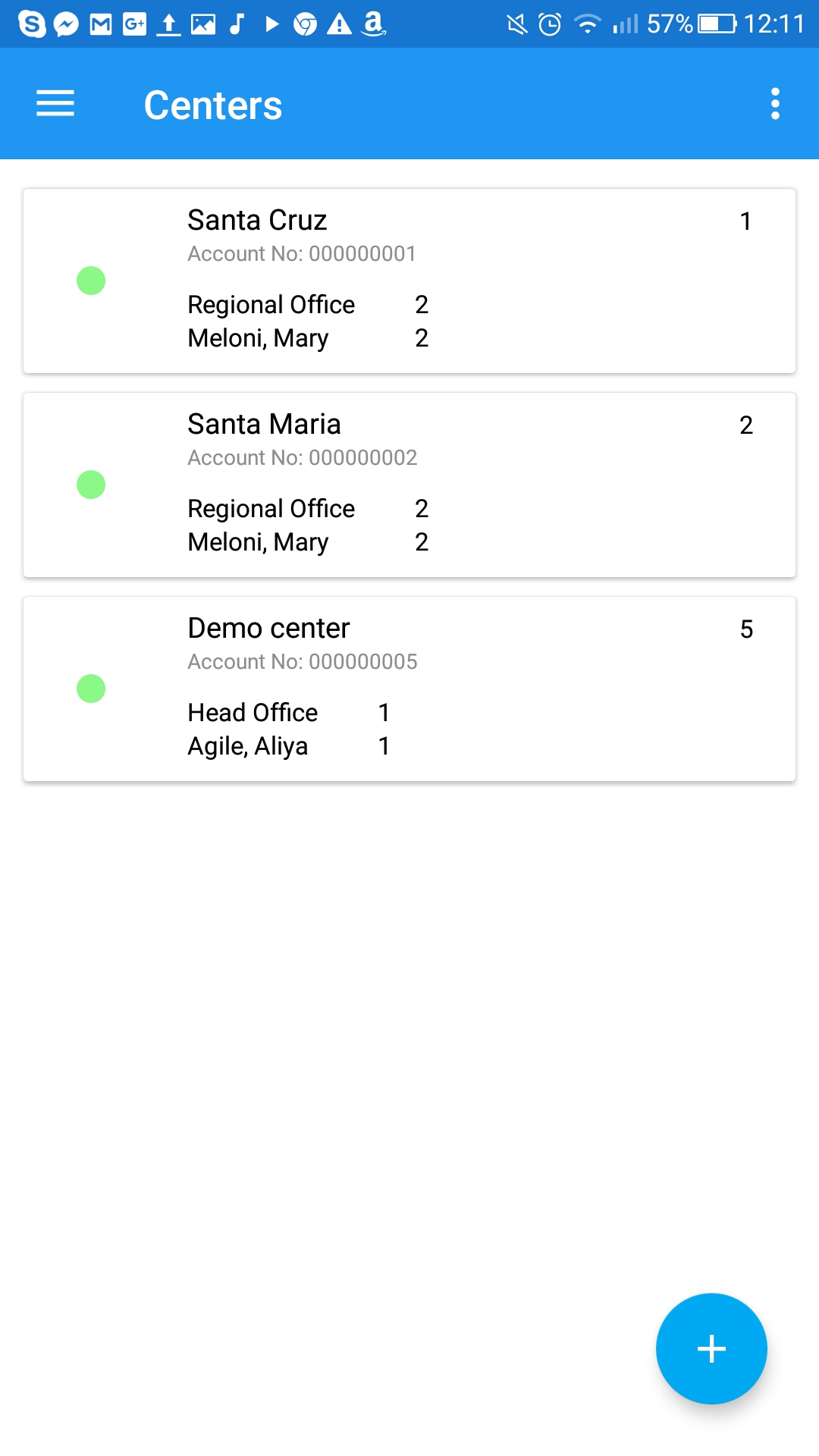
Improve Centers List View
Client Onboarding
Every process to onboard a client is now supported including entity checks for data tables. You can now create and approve new clients while online and offline, take a client photo, and attach documents, identifiers, and data tables to a client.
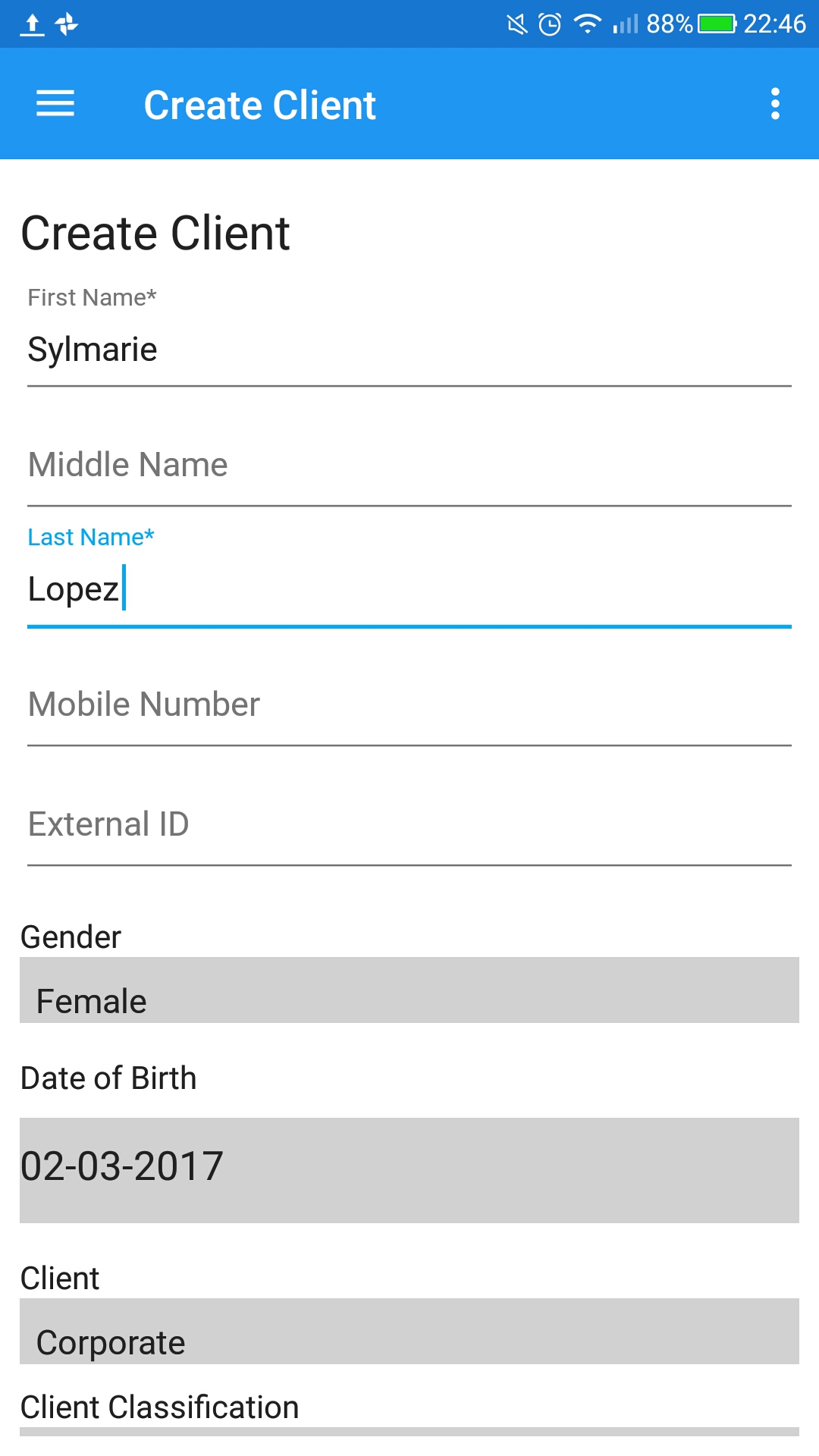
Initial create client screen
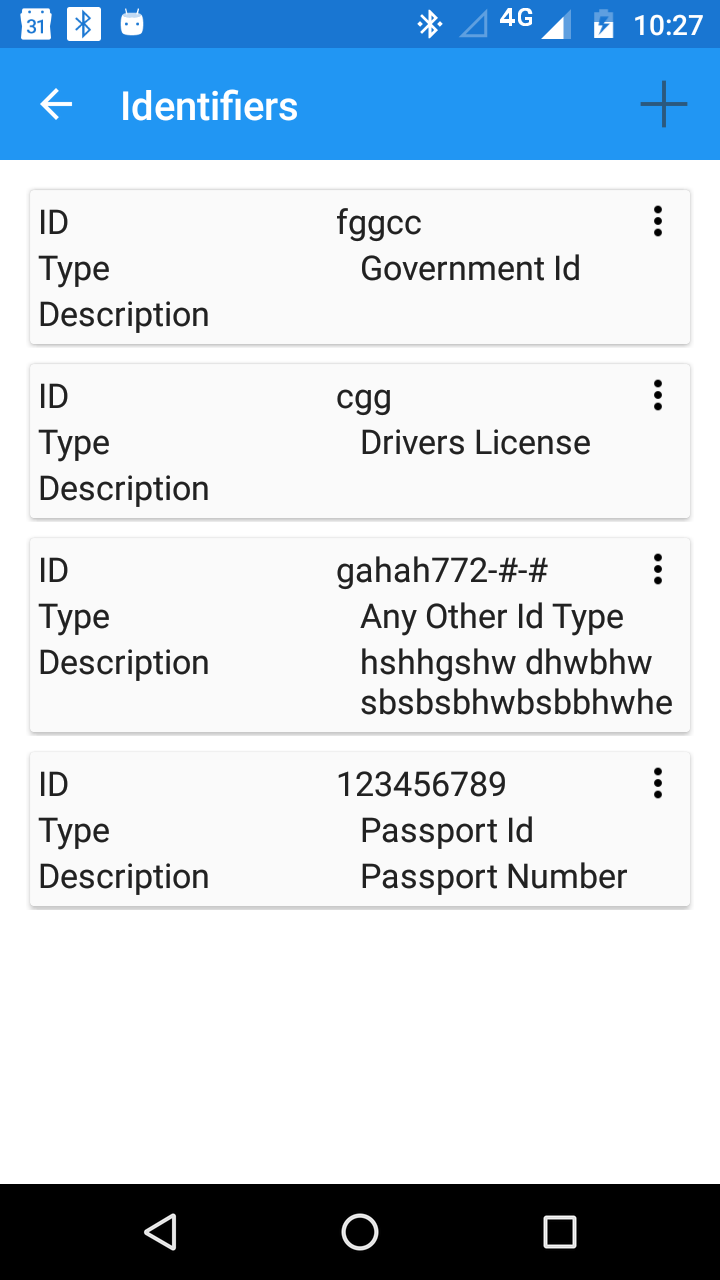
Attach identifiers to clients
Portfolio Management
Savings Account Management
You can now support the full lifecycle of a savings account from the mobile app. You can open, approve and activate new savings accounts. Deposits and withdrawals can be entered while online or offline.
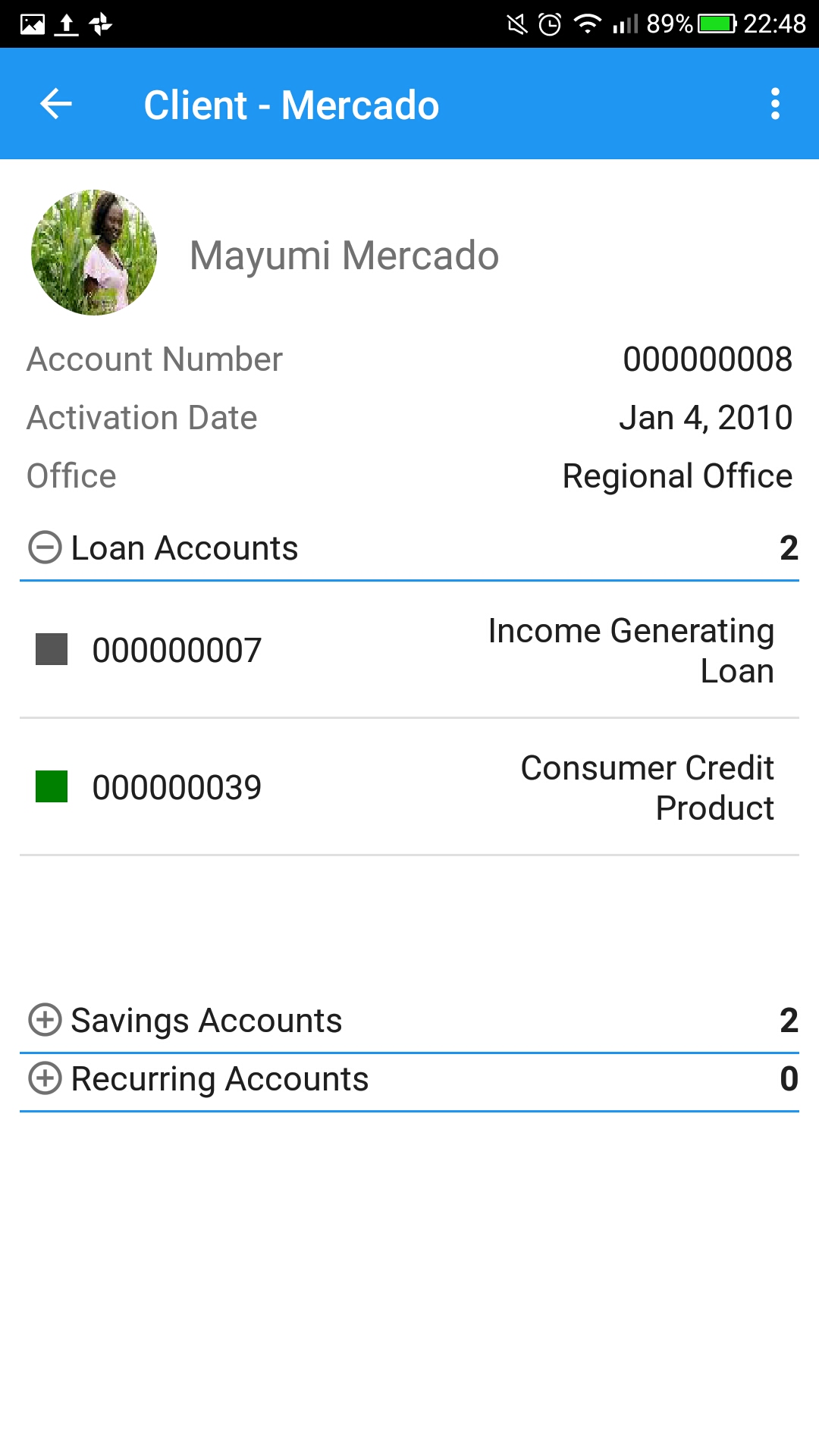
Client Account Summary
The Savings Account View has been improved with a full summary of the account and a transaction history available while online or offline.
Loan Account Management
New loans can be created, approved, and disbursed along with support for inputting repayments and individual collections while online or offline.
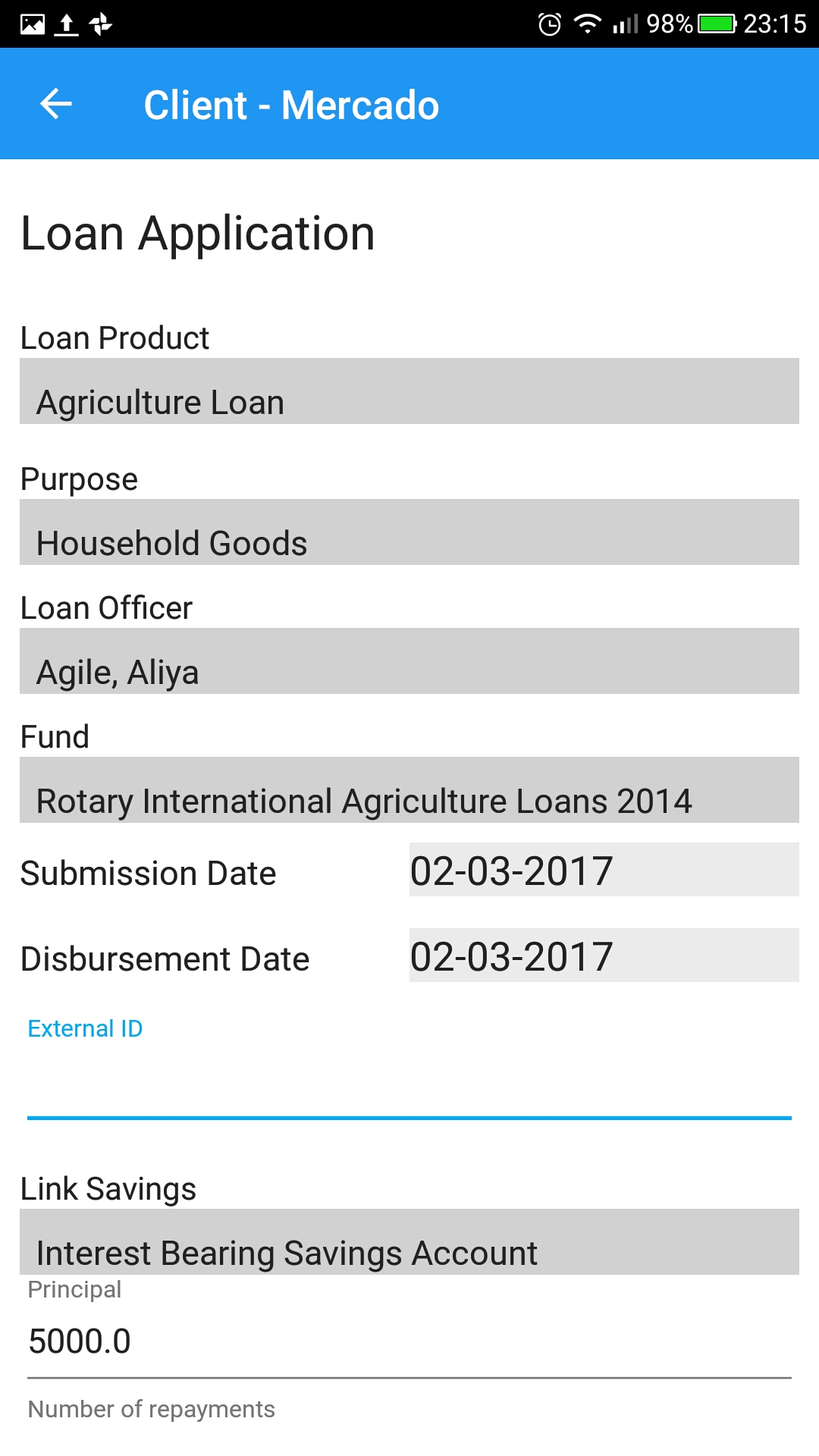
Create New Loan
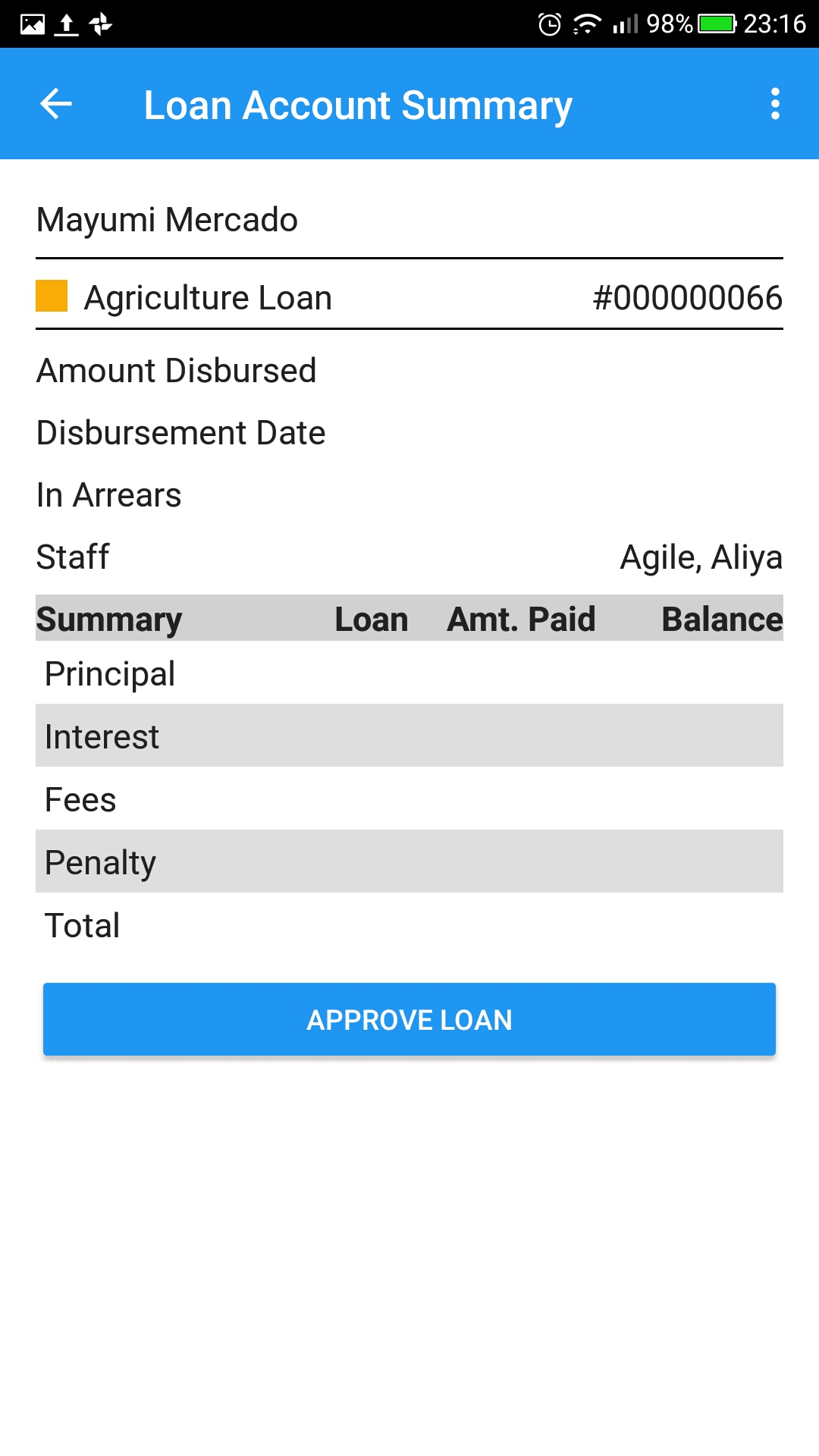
Approve Loan
Offline Synchronization & Data Collection
For when your staff are going out into remote areas of the field without connectivity, it’s now possible to synchronize the clients and groups that they’re servicing for that day into a local database so they can view their clients and conduct all their collections while offline and then when they return to a point of connectivity they can sync the data that has been collected.
It’s simple and easy to long-press individual clients or entire groups (and the clients that belong to them) and then press sync. A status window will show the progress of syncing. The user can then manually switch to offline mode or will go into offline mode when connectivity is lost. The user will then only be able to see the client and account data for the synchronized clients.
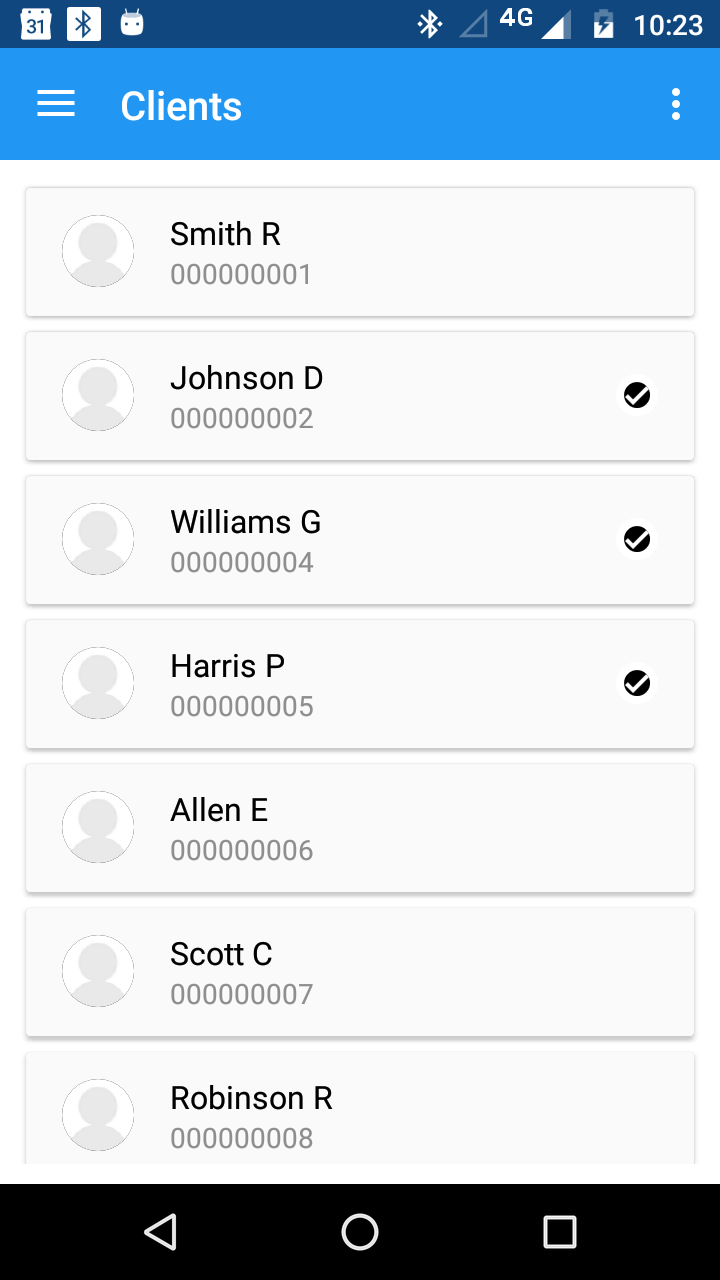
All transactions performed offline will then go into the offline sync queue so you can review what will be posted. Once the user returns to connectivity and switches out of offline mode, data will automatically sync and progress can be monitored.
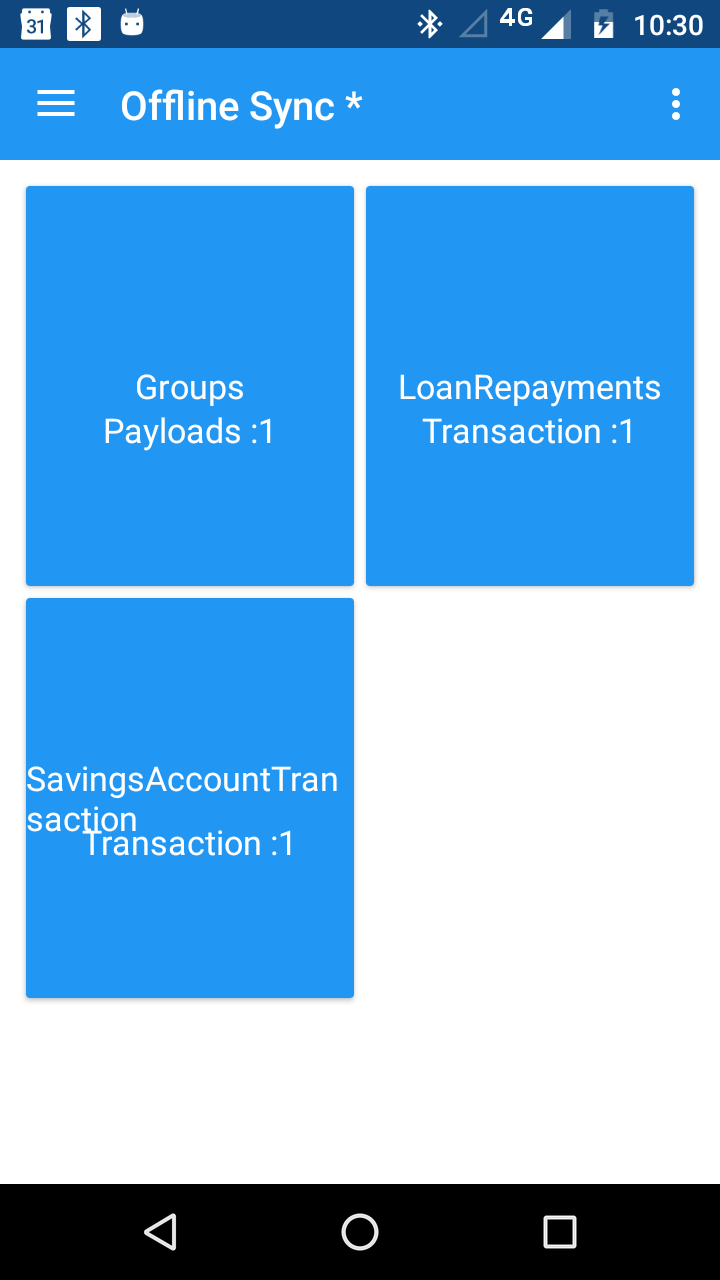
Opening new client accounts along with viewing all details of a client and their accounts are supported along with processing loan repayments and initiating savings withdrawals and deposits can be done while offline. (tip: in order to synchronize clients, the user must first view a client in online mode).
GIS Features
Integration with the Google Maps API allows field and head office to use the power of GPS to know the location of their client and to track the progress of loan officers.
Pinpoint Location
From the client page in the mobile app, when a loan officer is at the client’s residence or place of business, they can now pinpoint the actual location of the client by simply dropping a pin on the Google Map which will then store those GPS coordinates in the client record. For this to work on your instance, you must have configured the proper data table in the web app.
Path Tracker
The Path Tracker feature allows staff at the head office to see the route and activities of their field staff. They simply need to navigate to the path tracker and start tracking and it will then plot out a map of their route throughout the day on a Google Map.
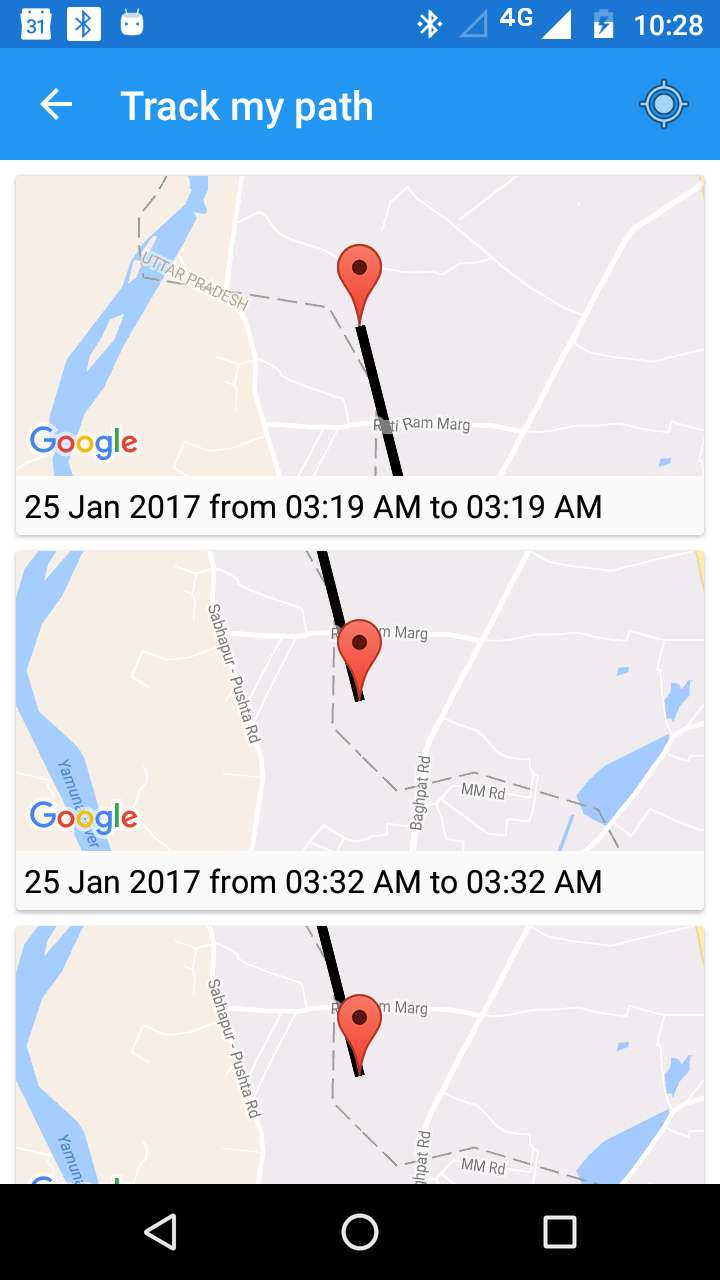

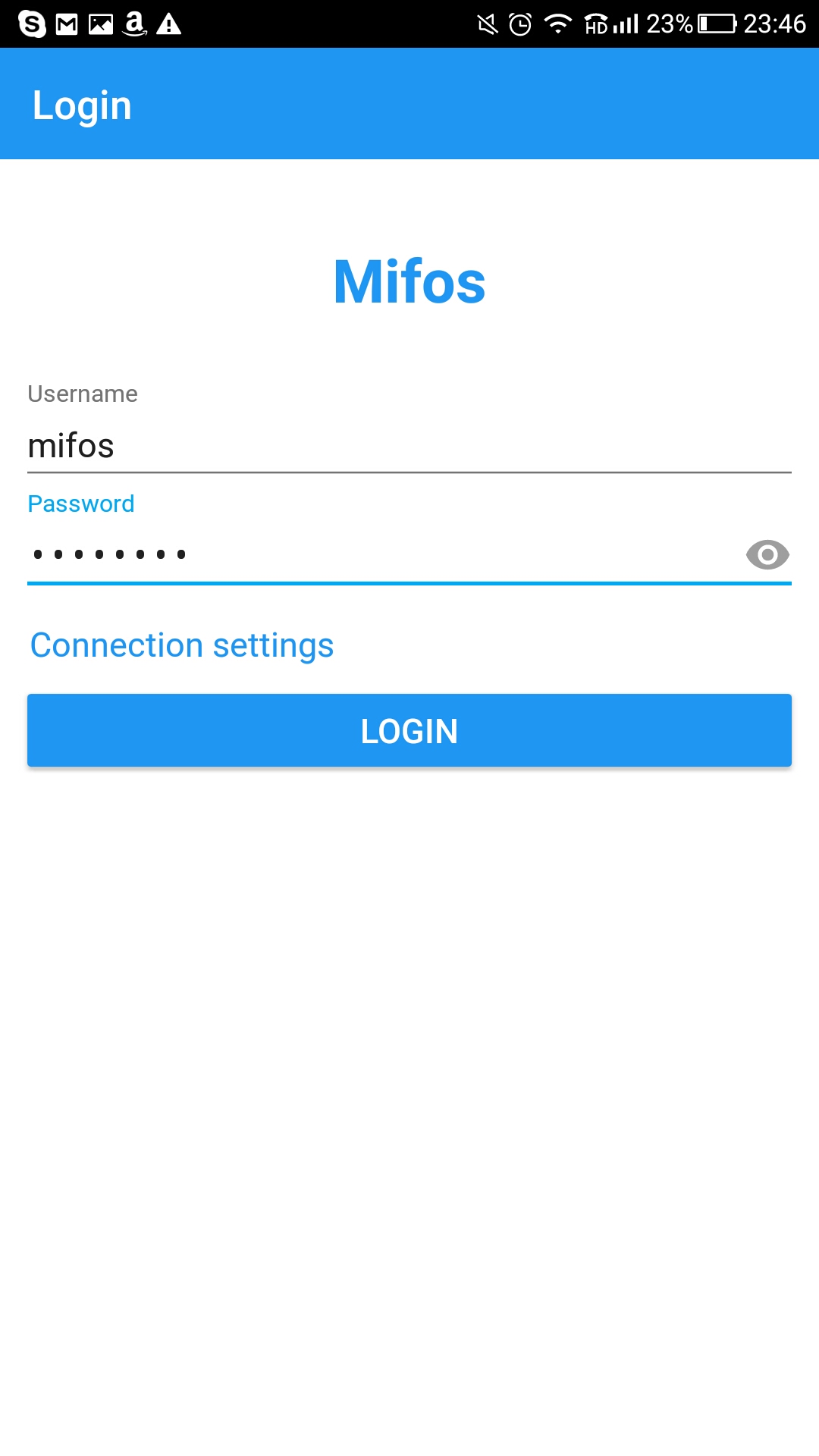
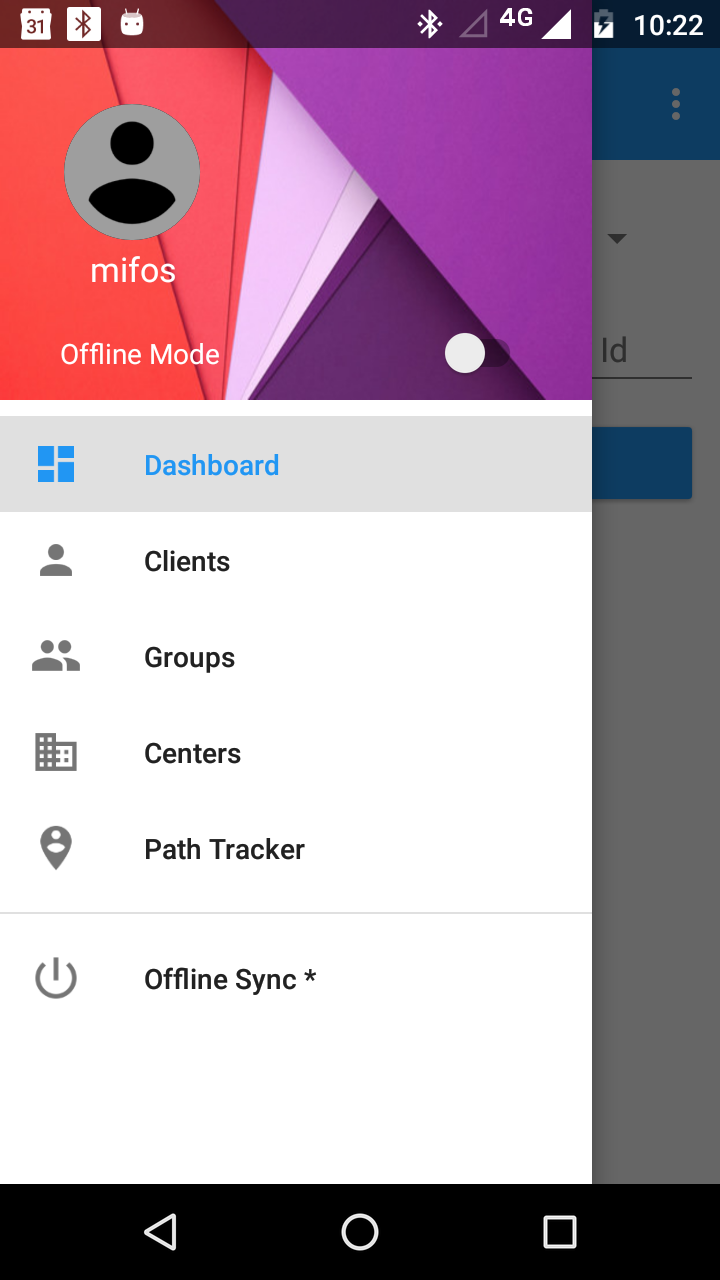
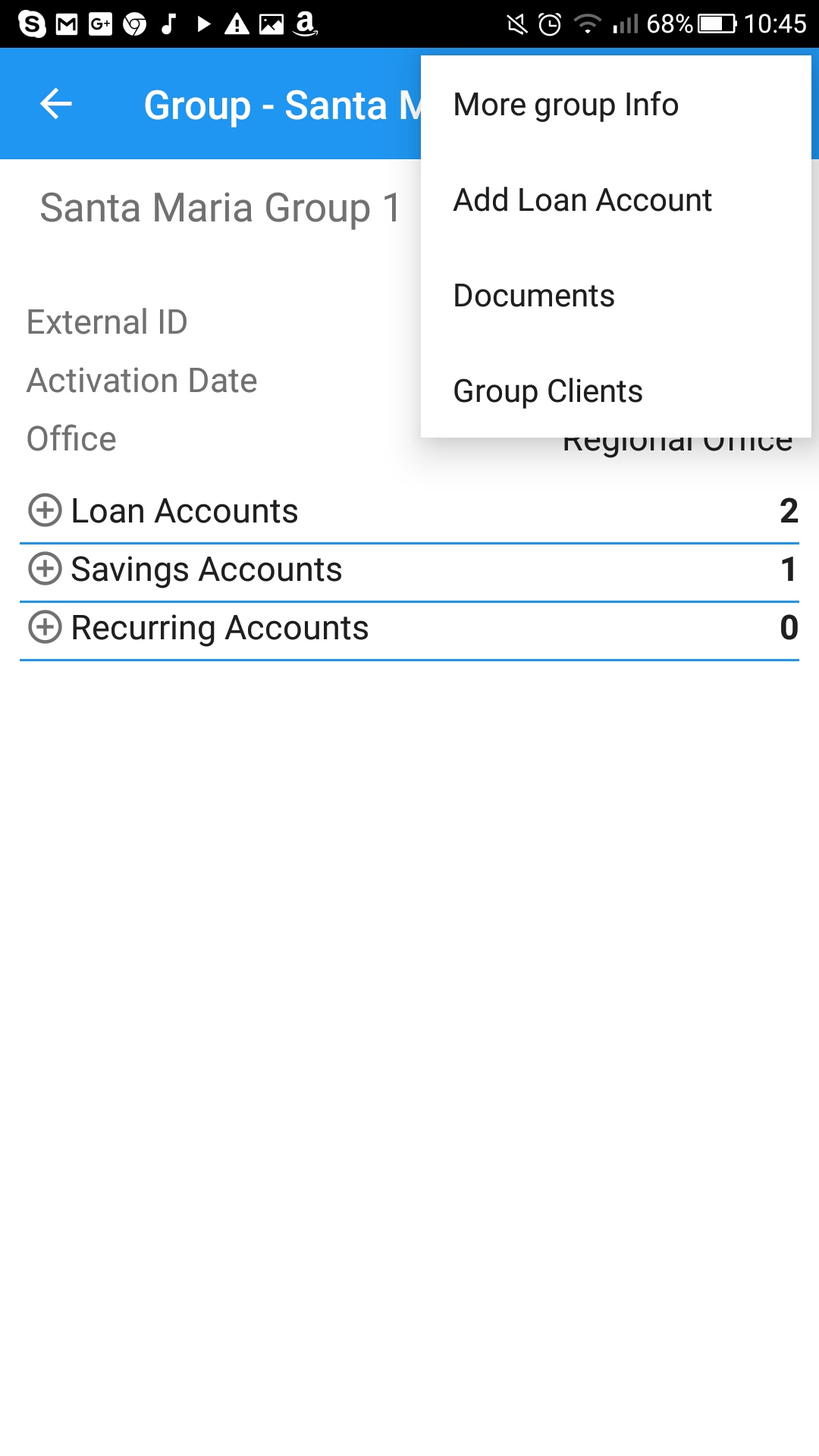
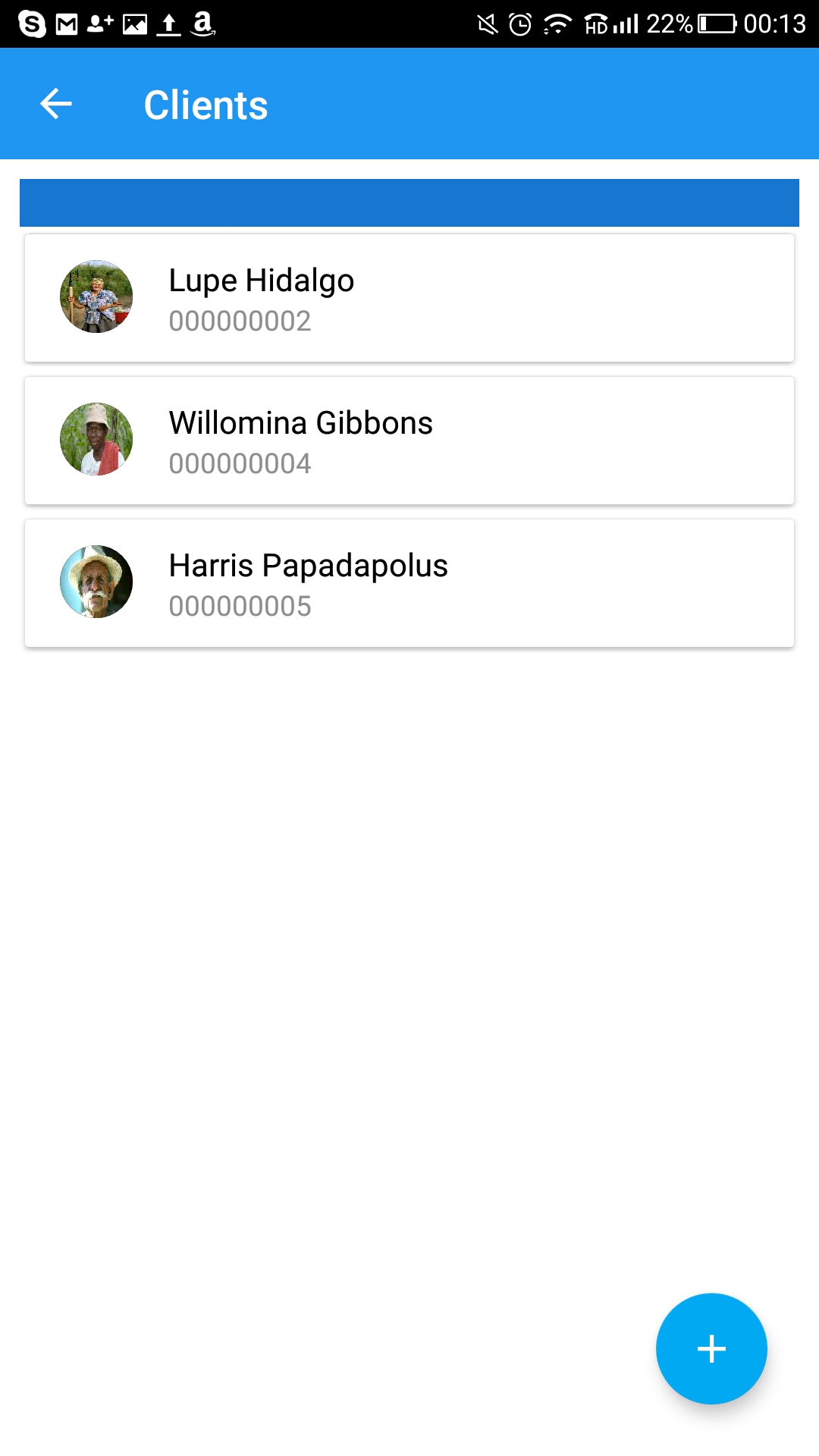
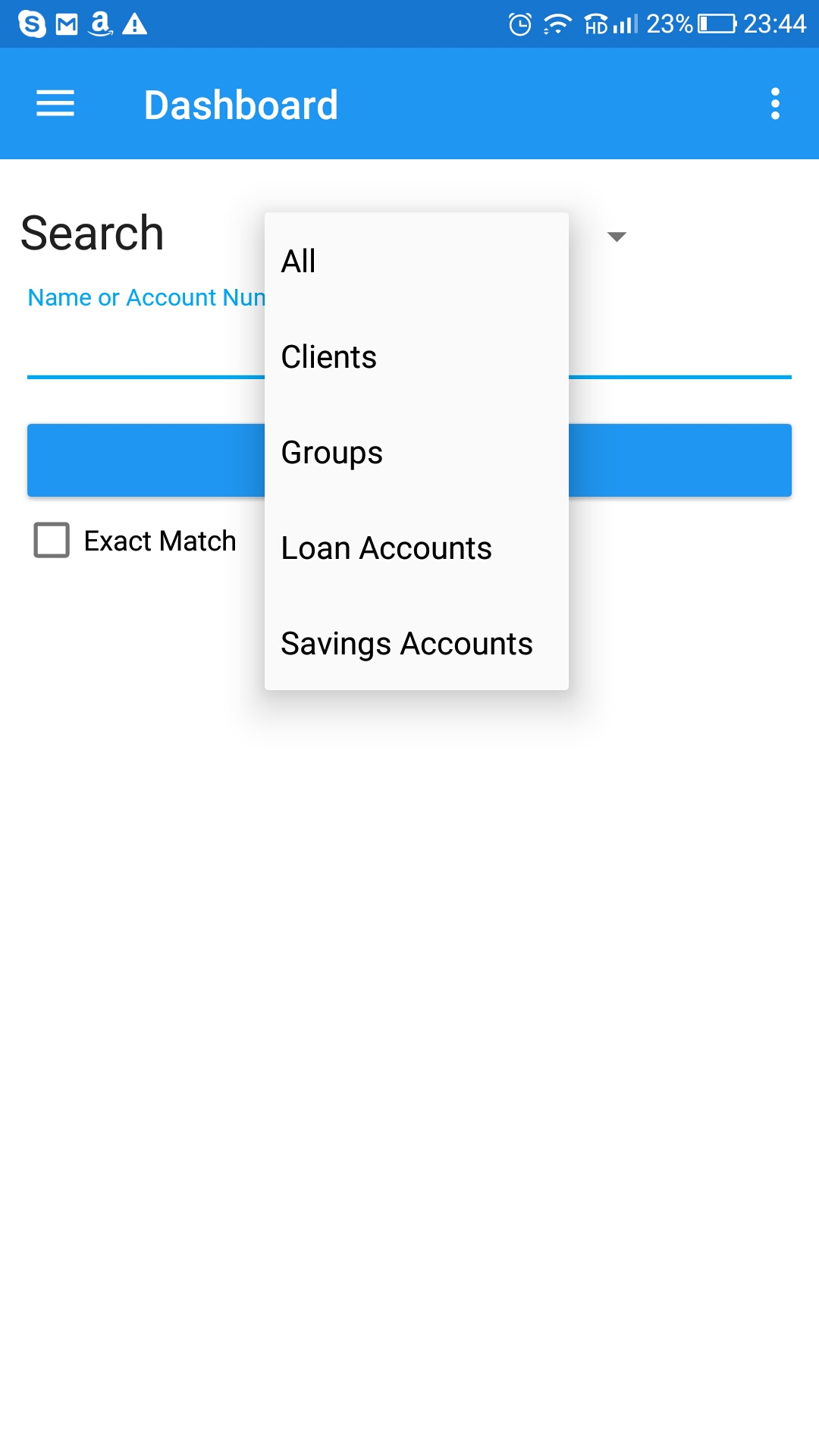
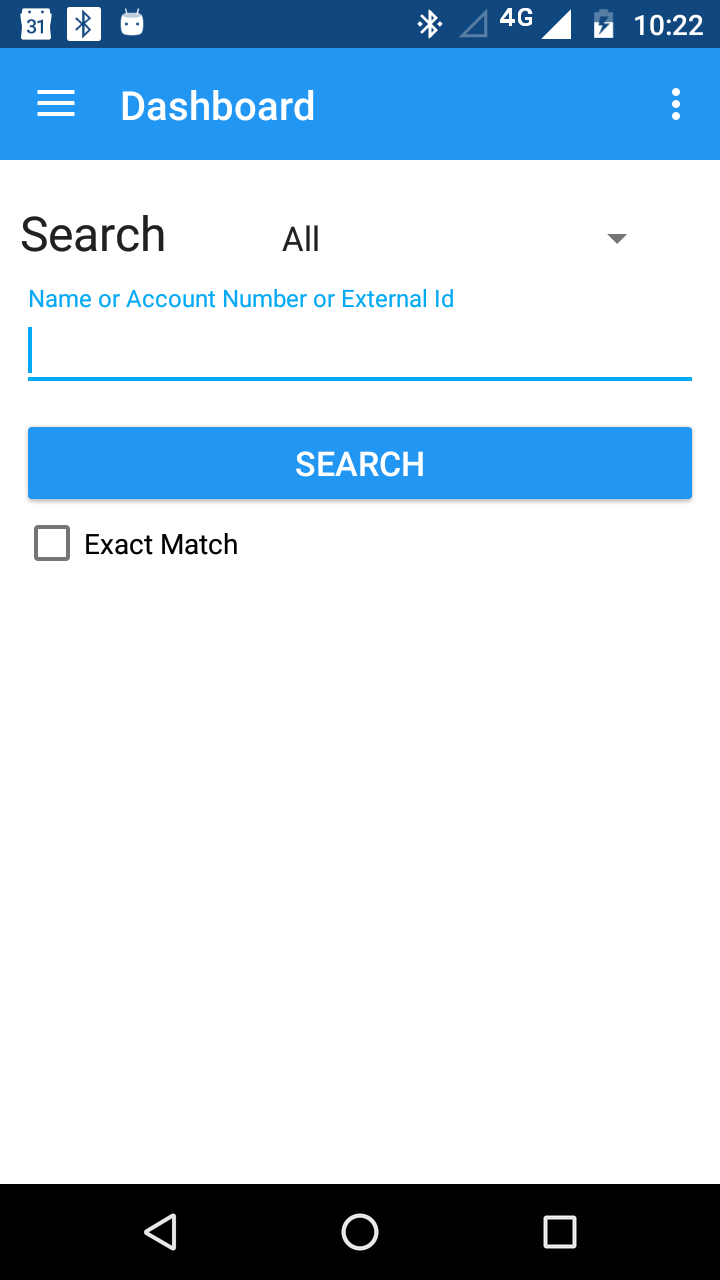
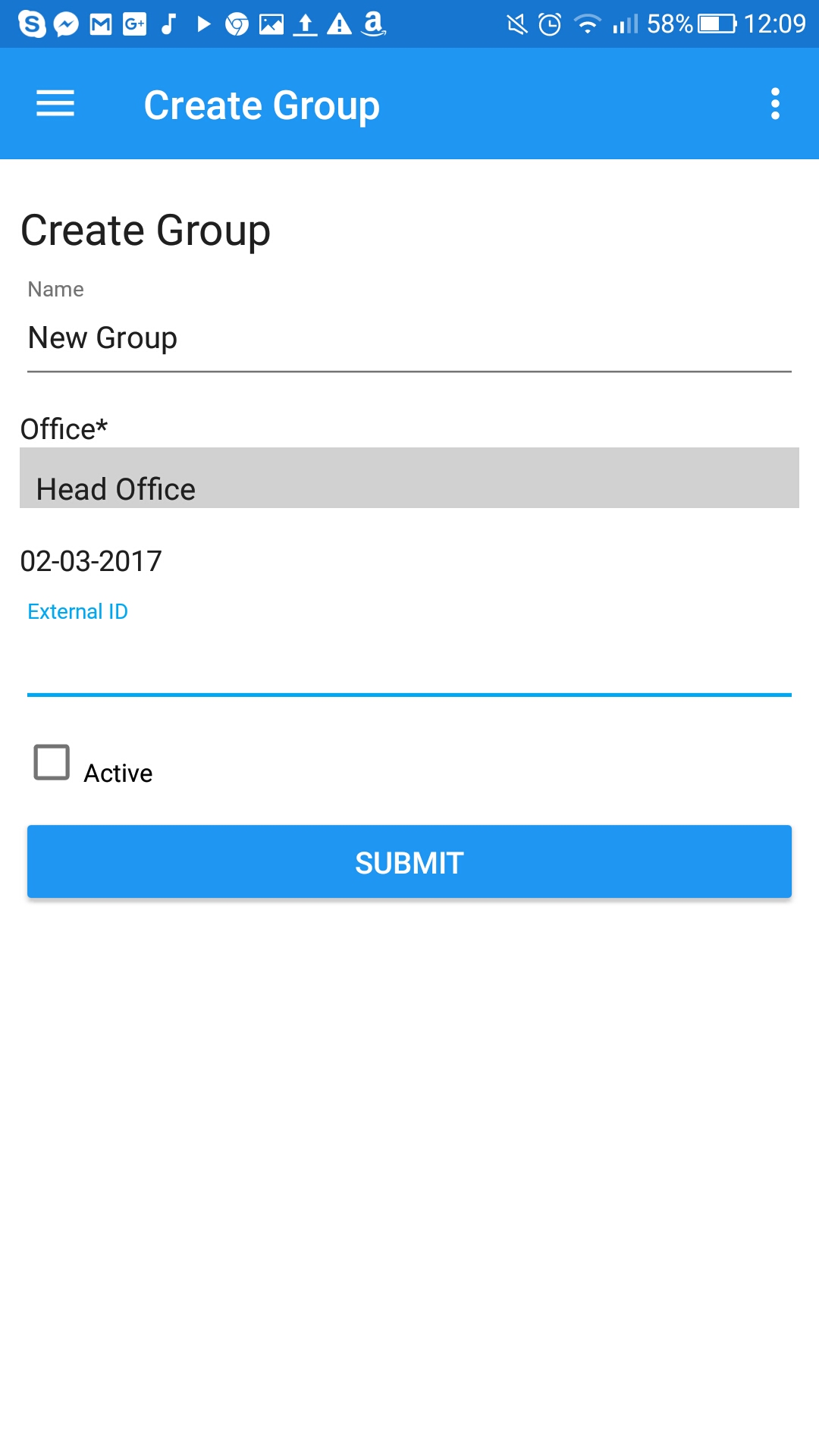
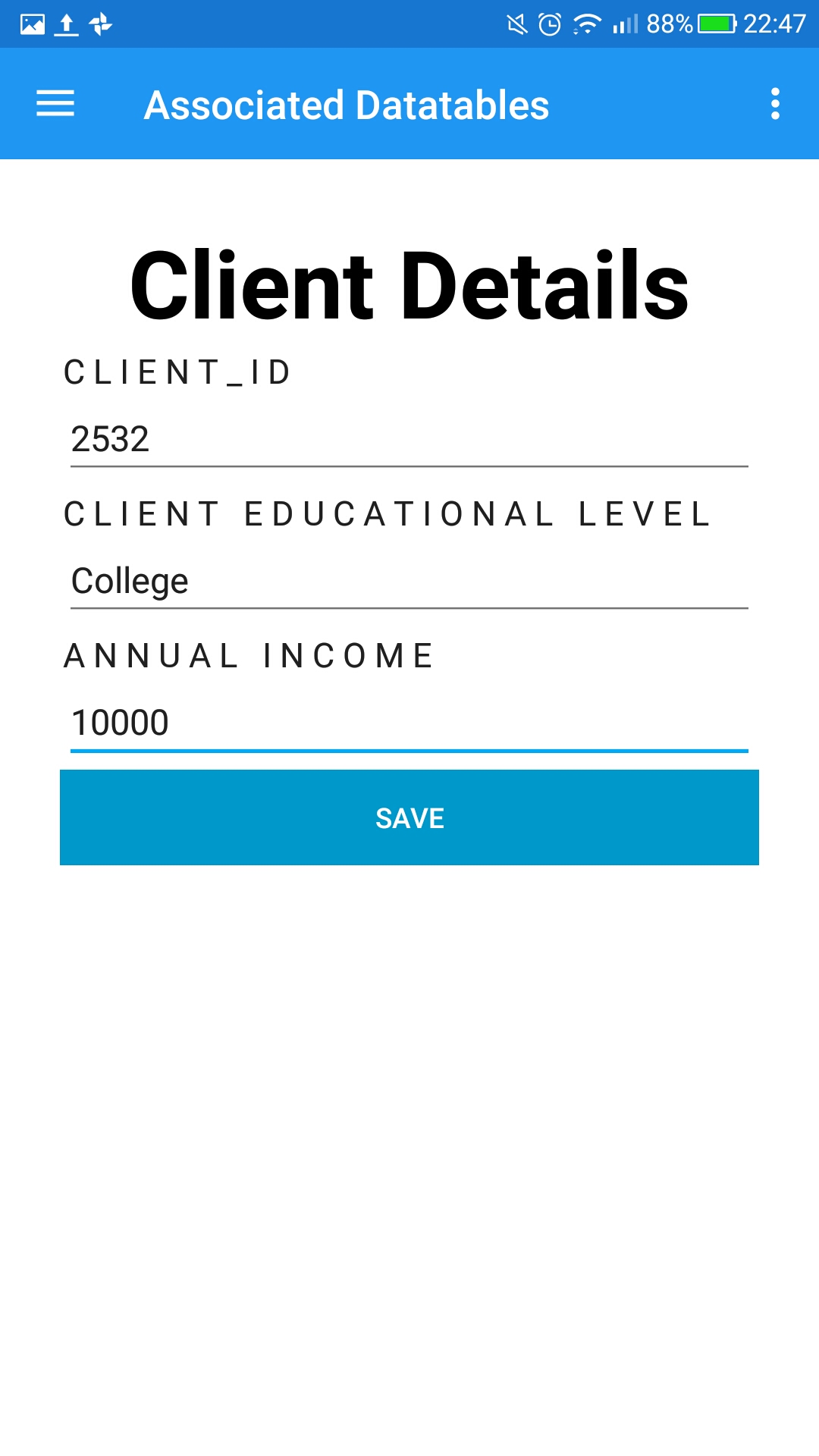
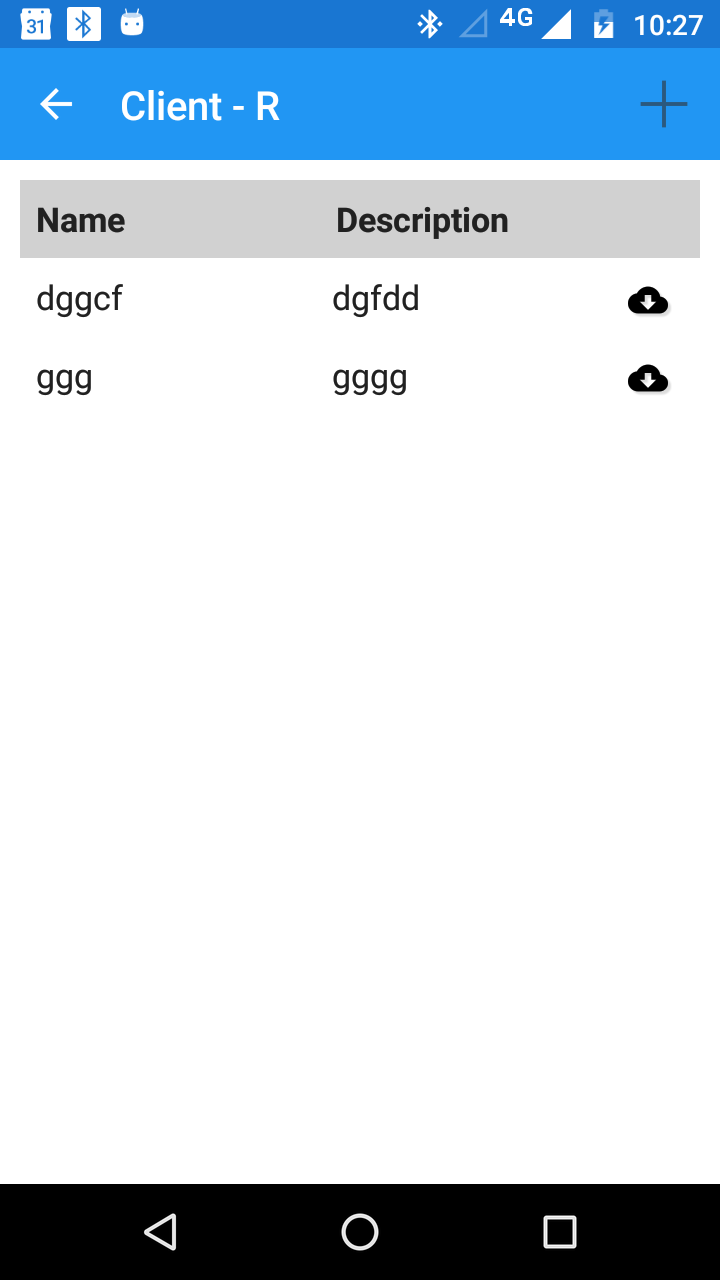
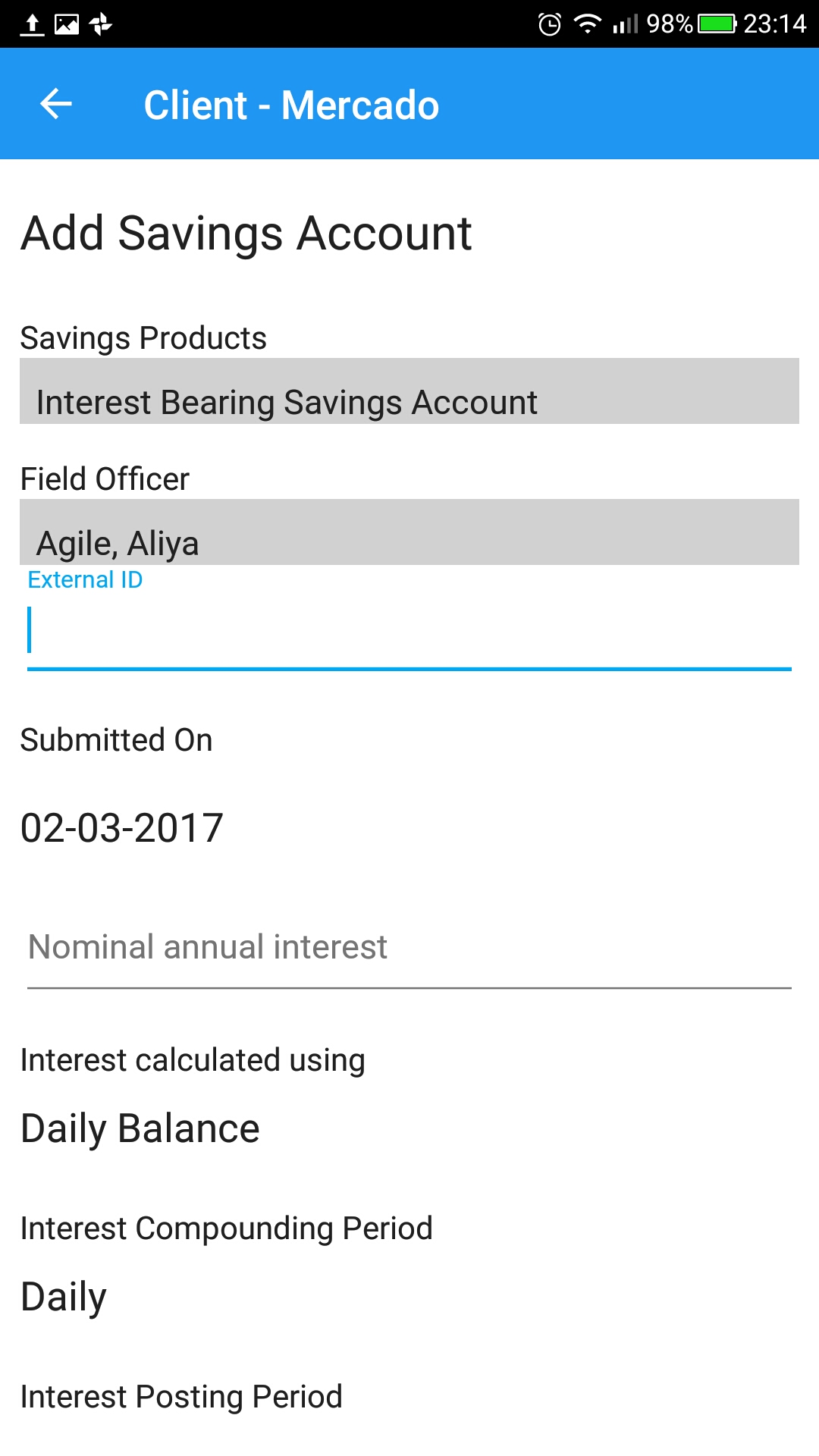
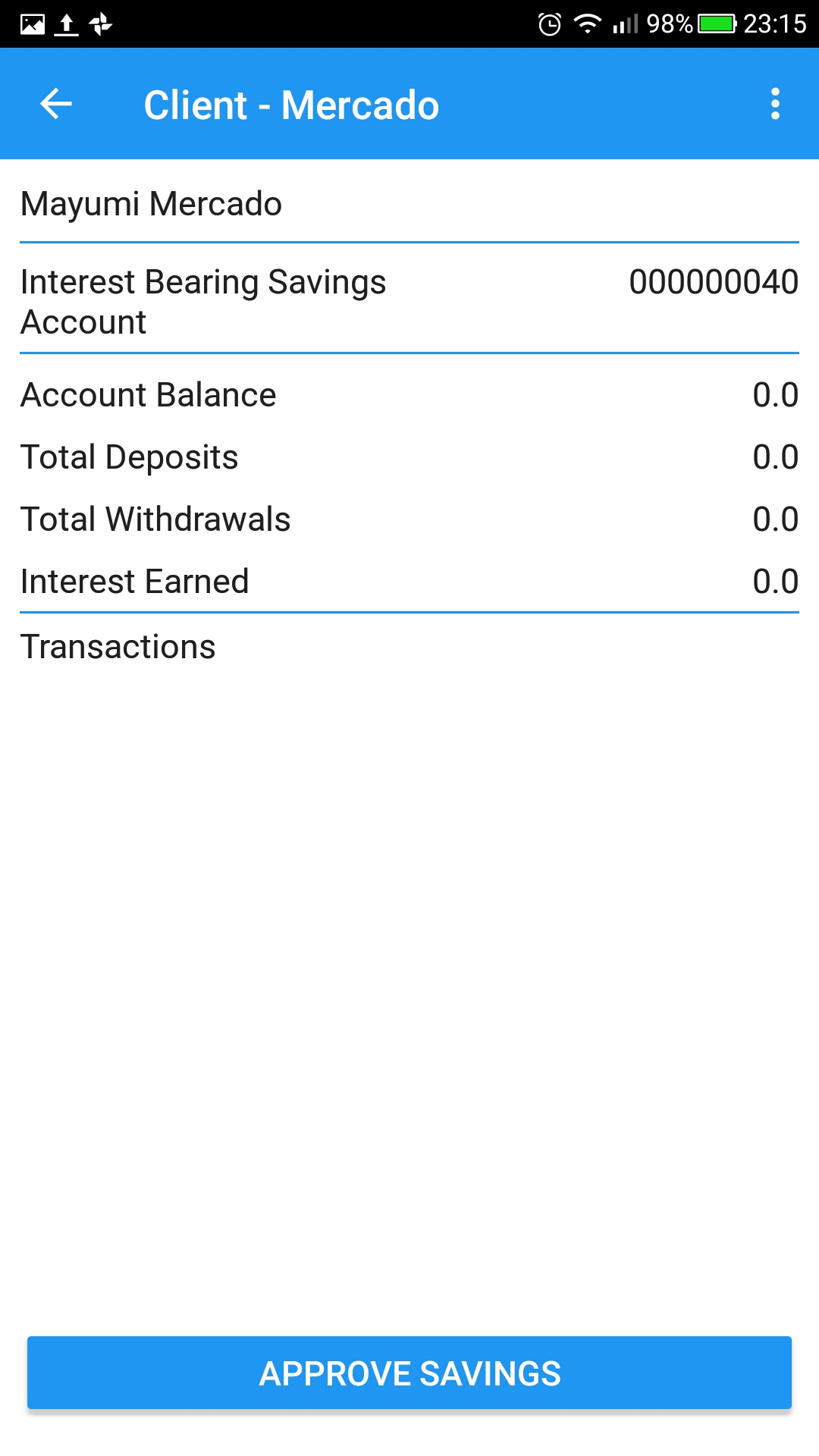
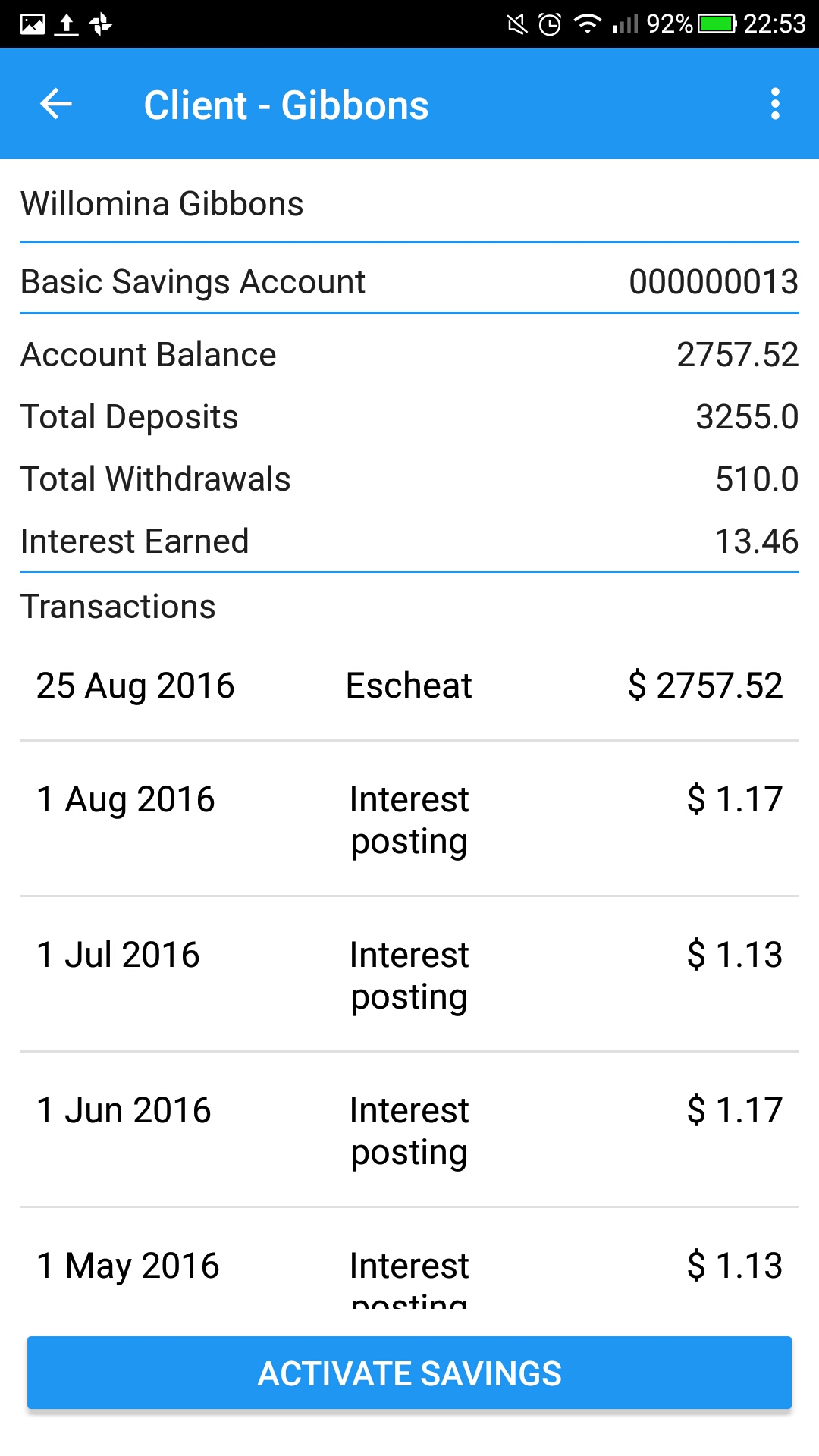
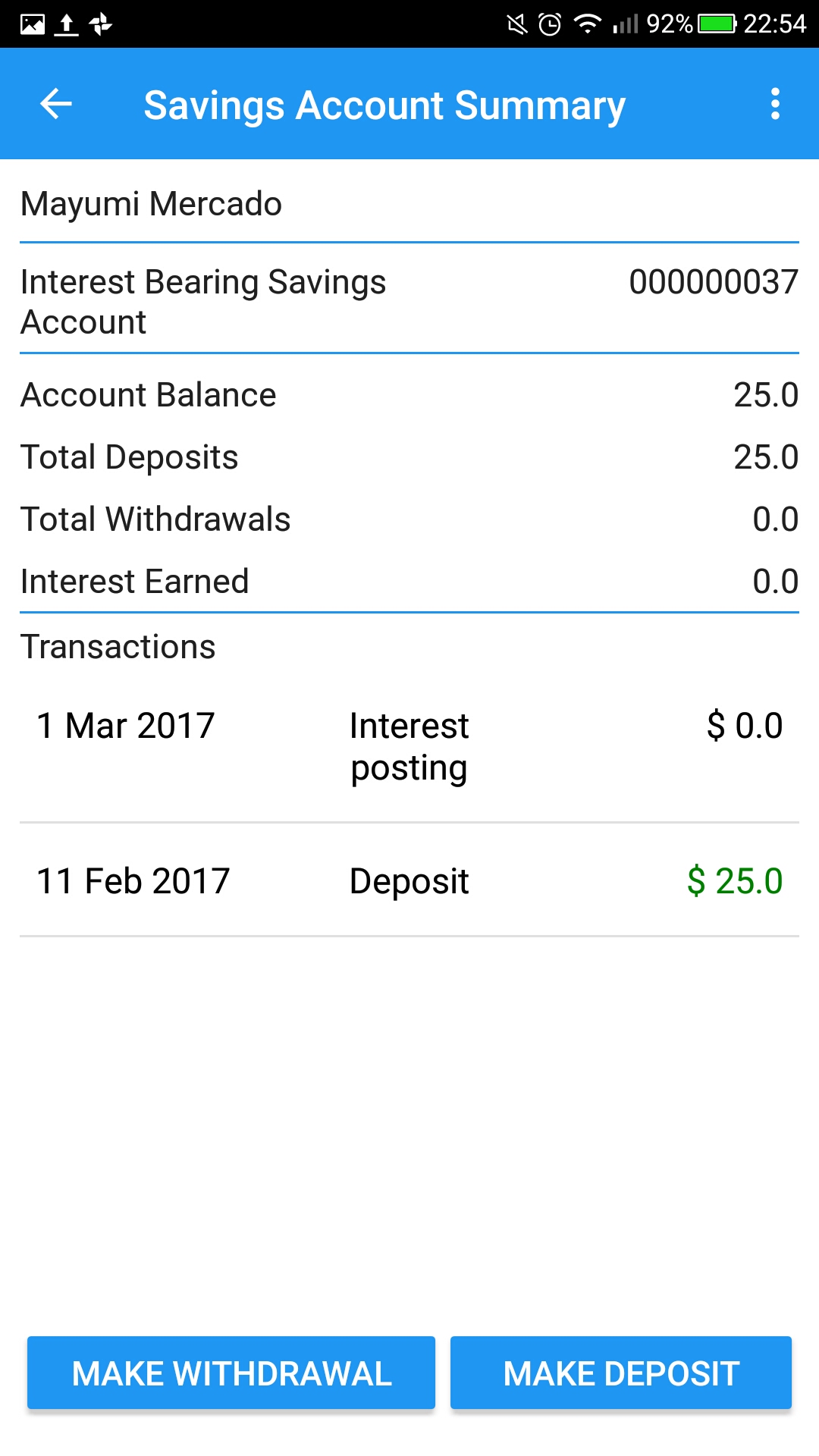
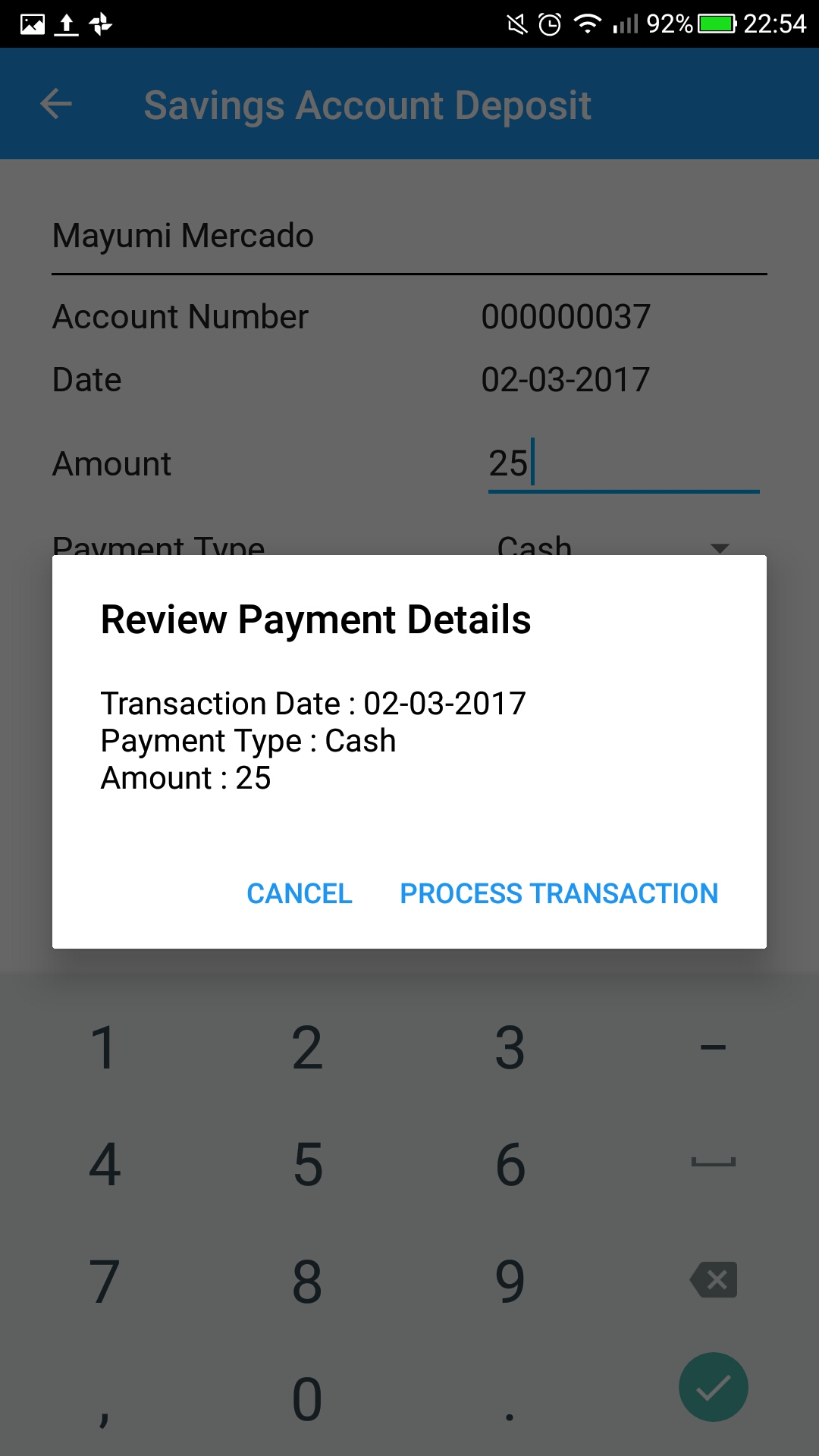
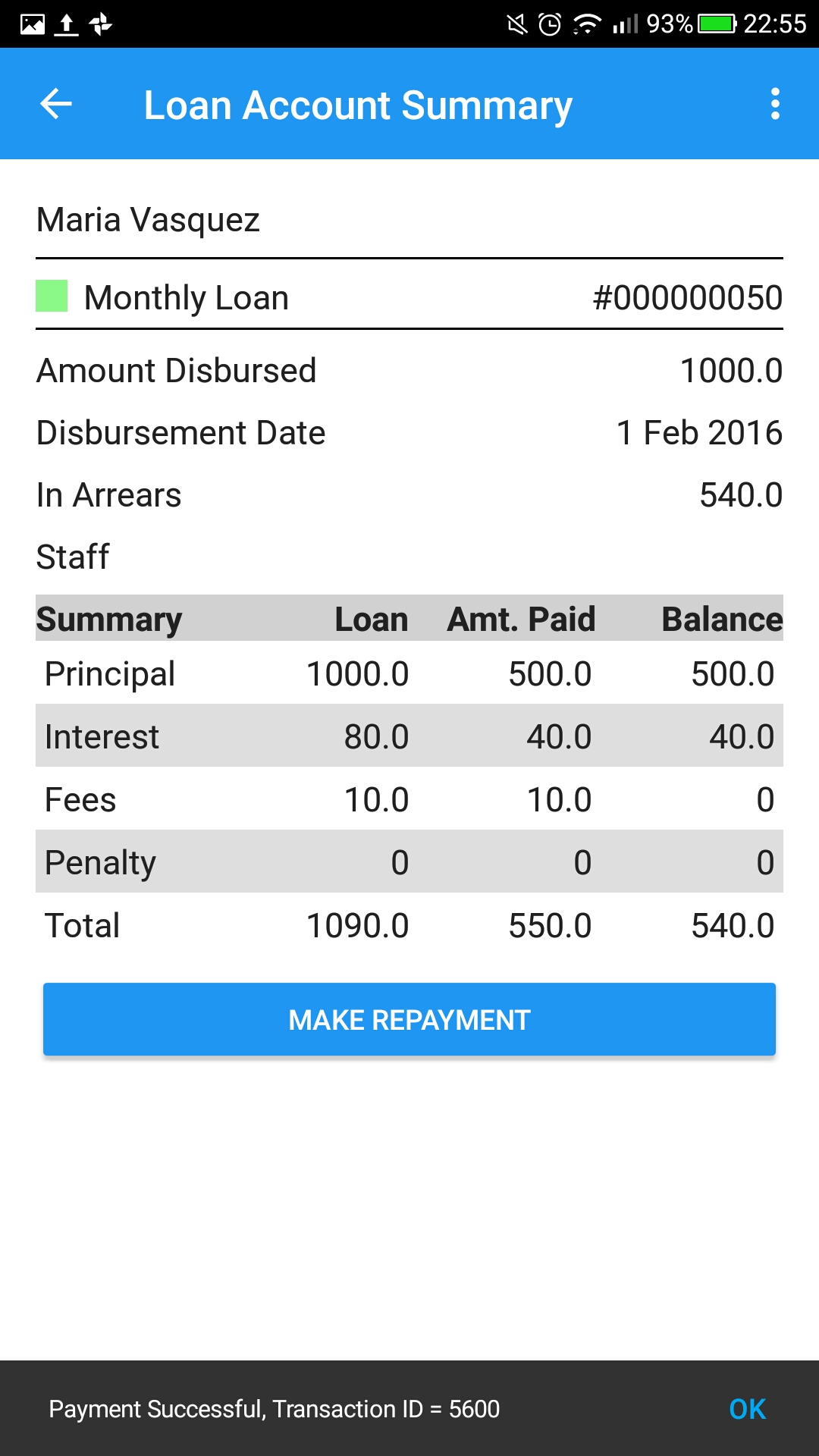
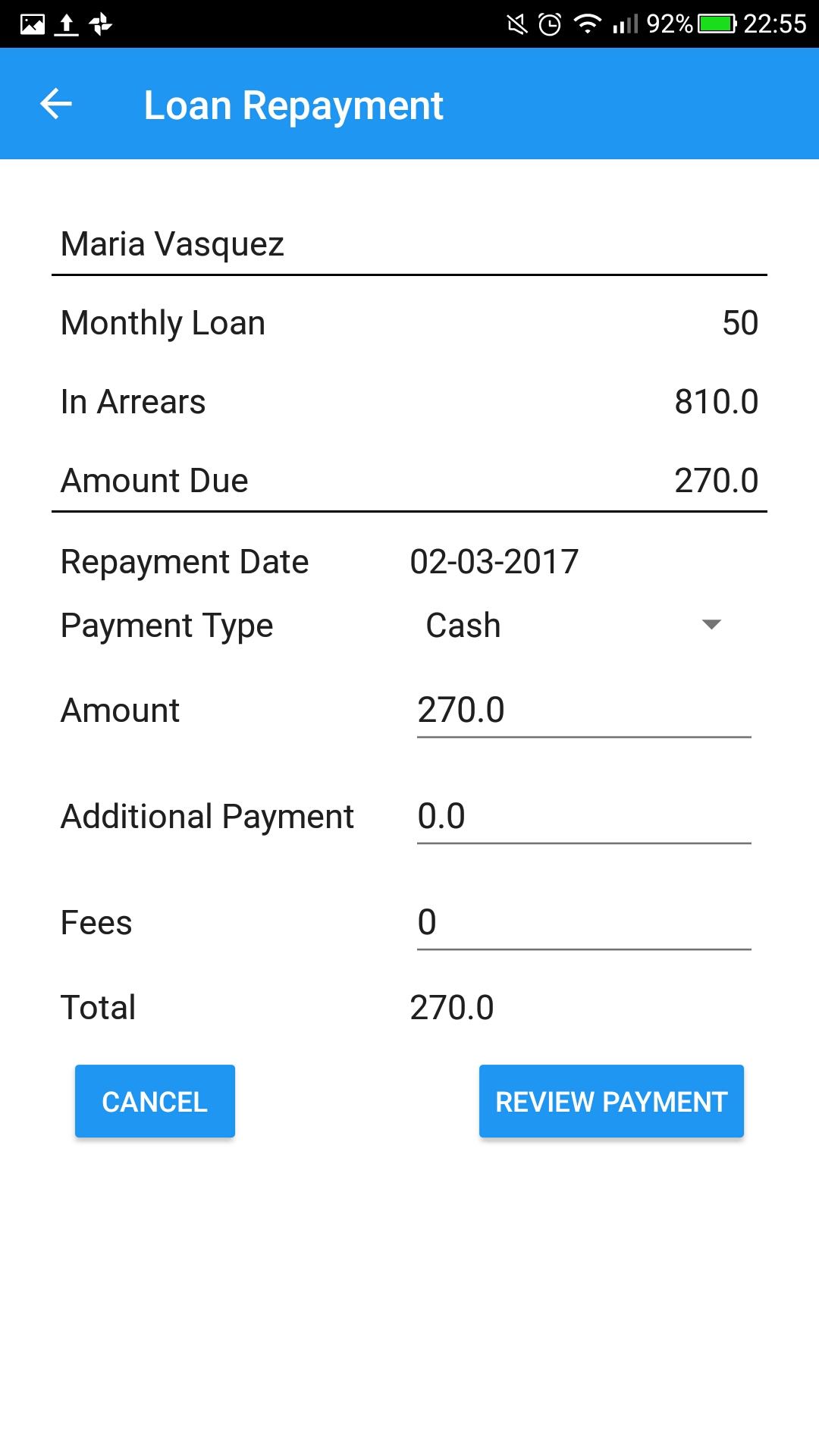 Make Repayment
Make Repayment